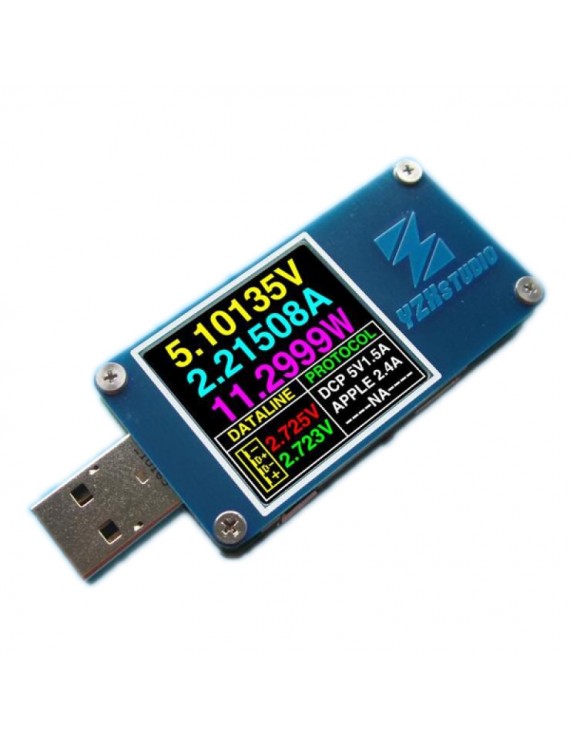ZY1276 Color Meter QC3.0 PD Fast Charging Dragon USB Current And Voltage Capacity Detector Tester
FEATURES
Instructions: Measuring voltage and current: The USB plug is plugged into any USB port, the mother seat, the handset, and other devices, and the voltage and current parameters are read out directlyMeasuring the output capacity and efficiency of mobile power supply: It is recommended that the resistance be used with a dummy load. The USB male head plug the power supply, the female seat is inserted into the dummy load until the discharge of the full mobile power source is ended and the undervoltage shutdown is performed. The next time you open the machine, the display capacity is the Ah and Wh for the mobile power output.Calculate battery capacity and efficiency of mobile power supplies: Ah data X output voltage / battery voltage Efficiency = mobile power battery Ah(output voltage is generally 5V, you can look at the capacity table second screen average voltage, battery voltage is generally 3.7V, efficiency is generally press 85-90%, I store high-end mobile power by 95%), or Wh data / efficiency = battery Wh(so Wh is easier to calculate), battery Wh / battery voltage = battery Ah, Ah / 1000=mAh. If the built-in battery capacity and voltage are known, the efficiency of the mobile power can be calculated:(Ah data X output voltage) / (battery capacity X battery voltage) = mobile power efficiency Or, Wh data / Battery Wh= mobile power efficiencyMeasuring the efficiency of the power adapter / charger: Coordination Electric meter(the goods in your distribution box) and Dummy load to Use. Only after the meter is connected with the measured battery charger, the charger is connected to the output of the USB table and the dummy load, run for a period of time, check the USB table Wh accumulated data, and then check the meter away how much electricity, 1 degrees =1000Wh, USB meter / meter reading efficiency charger change = accurate. (in fact, the number of meters rotary table how much more convenient, the general meter circle is the monogram 0.00x degree)Measuring data line /USB transfer line / other USB table internal resistance: Coordination with Dummy load to Use. First of all, the USB table plug power, switch to the line resistance function, and then plug in the precise false load to the required test current (recommended greater than 0.5A less than 2A), reading stable long, press the button record reference voltage, current. Then unplug the USB meter, insert the data line / transit line / other USB table directly into the power supply, then insert the USB meter into the line to be tested, and the dummy load is adjusted to the current as much as the reference current. The line loss resistance of the wire to be tested and the current under test can be read outMeasuring battery capacity: The use of TP4056 linear charging circuit to no battery charge to full capacity through the table, reading capacity for battery capacity, using this method can probably measured mobile phone charging capacity (as with the USB charger, because the mobile phone is generally not a linear charge, and standby electricity consumption interference)Measuring micro device current and standby current: Up to 0.1mA high resolution, high precision current, easy to detect almost all small USB device operating current / standby current, such as reader, wireless mouse receiver, Bluetooth or network adapter.Test the charging time / capacity with a trickle screen function: The parameter interface switches to the next group by pressing the button.Quick screen rotation: Display D+D- voltage interface and display large font voltage and current interface, press the button to rotate to display the direction Boot state: The power is switched on via the USB male head. The display is displayed for about 1 seconds and the LOGO enters the parameter interfaceDisplay parameter toggle / close display: Parameter interface, press button to switch, display parameter / function and put out screenRestore backup settings; restore factory settings: When you display LOGO, press and hold the button until the Setting is released, press the button to switch to 09--, press the restore backup settings, press the button to switch to 07--, press the restore factory settings, and notice that the factory settings are not calibrated. After the shipment is calibrated, the owner will backup the calibrated settings, and it is recommended that you do not easily use the 08-- backup settings to overwrite the correct correction parametersData calibration function settings: An electronic load instrument, an adjustable power supply. Press and hold the button, then turn on the power, about 5 seconds into the settings, then let go, and then display the list of options Short Press button to switch to the 10V voltage reference The adjustable power supply is adjusted to the exact 10V. First do not take any load, Long press the button long, and the system automatically records the current voltage as standard 10V Short press the button to switch to the 2A current reference, the electronic load CC constant current mode, tune to the exact 2A, access to the USB mother, long press the button long, the system automatically records the current is standard 2A.
Specifications
Size
75*30*15mm
Weight
55g Contains Iron, The Bare Metal 22G
Voltage Range
3.5-24V, Limit Voltage 28V
Voltage Resolution
0.01mV (18bit)
Current Range
Average Plus and Minus 0-5A, Can Integrate the Instantaneous Current 24A (Continuous More than 5A, USB Port Can Not Bear)
Current Resolution
0.01mA (0.15mA or so, 18bit)
Capacity Range
0-999999Ah 0-999999Wh
Capacity Resolution
0.1mAh, 0.1mWh
Package Includes
1 x ZY1276 Color Meter
Instructions: Measuring voltage and current: The USB plug is plugged into any USB port, the mother seat, the handset, and other devices, and the voltage and current parameters are read out directlyMeasuring the output capacity and efficiency of mobile power supply: It is recommended that the resistance be used with a dummy load. The USB male head plug the power supply, the female seat is inserted into the dummy load until the discharge of the full mobile power source is ended and the undervoltage shutdown is performed. The next time you open the machine, the display capacity is the Ah and Wh for the mobile power output.Calculate battery capacity and efficiency of mobile power supplies: Ah data X output voltage / battery voltage Efficiency = mobile power battery Ah(output voltage is generally 5V, you can look at the capacity table second screen average voltage, battery voltage is generally 3.7V, efficiency is generally press 85-90%, I store high-end mobile power by 95%), or Wh data / efficiency = battery Wh(so Wh is easier to calculate), battery Wh / battery voltage = battery Ah, Ah / 1000=mAh. If the built-in battery capacity and voltage are known, the efficiency of the mobile power can be calculated:(Ah data X output voltage) / (battery capacity X battery voltage) = mobile power efficiency Or, Wh data / Battery Wh= mobile power efficiencyMeasuring the efficiency of the power adapter / charger: Coordination Electric meter(the goods in your distribution box) and Dummy load to Use. Only after the meter is connected with the measured battery charger, the charger is connected to the output of the USB table and the dummy load, run for a period of time, check the USB table Wh accumulated data, and then check the meter away how much electricity, 1 degrees =1000Wh, USB meter / meter reading efficiency charger change = accurate. (in fact, the number of meters rotary table how much more convenient, the general meter circle is the monogram 0.00x degree)Measuring data line /USB transfer line / other USB table internal resistance: Coordination with Dummy load to Use. First of all, the USB table plug power, switch to the line resistance function, and then plug in the precise false load to the required test current (recommended greater than 0.5A less than 2A), reading stable long, press the button record reference voltage, current. Then unplug the USB meter, insert the data line / transit line / other USB table directly into the power supply, then insert the USB meter into the line to be tested, and the dummy load is adjusted to the current as much as the reference current. The line loss resistance of the wire to be tested and the current under test can be read outMeasuring battery capacity: The use of TP4056 linear charging circuit to no battery charge to full capacity through the table, reading capacity for battery capacity, using this method can probably measured mobile phone charging capacity (as with the USB charger, because the mobile phone is generally not a linear charge, and standby electricity consumption interference)Measuring micro device current and standby current: Up to 0.1mA high resolution, high precision current, easy to detect almost all small USB device operating current / standby current, such as reader, wireless mouse receiver, Bluetooth or network adapter.Test the charging time / capacity with a trickle screen function: The parameter interface switches to the next group by pressing the button.Quick screen rotation: Display D+D- voltage interface and display large font voltage and current interface, press the button to rotate to display the direction Boot state: The power is switched on via the USB male head. The display is displayed for about 1 seconds and the LOGO enters the parameter interfaceDisplay parameter toggle / close display: Parameter interface, press button to switch, display parameter / function and put out screenRestore backup settings; restore factory settings: When you display LOGO, press and hold the button until the Setting is released, press the button to switch to 09--, press the restore backup settings, press the button to switch to 07--, press the restore factory settings, and notice that the factory settings are not calibrated. After the shipment is calibrated, the owner will backup the calibrated settings, and it is recommended that you do not easily use the 08-- backup settings to overwrite the correct correction parametersData calibration function settings: An electronic load instrument, an adjustable power supply. Press and hold the button, then turn on the power, about 5 seconds into the settings, then let go, and then display the list of options Short Press button to switch to the 10V voltage reference The adjustable power supply is adjusted to the exact 10V. First do not take any load, Long press the button long, and the system automatically records the current voltage as standard 10V Short press the button to switch to the 2A current reference, the electronic load CC constant current mode, tune to the exact 2A, access to the USB mother, long press the button long, the system automatically records the current is standard 2A.
Specifications
Size
75*30*15mm
Weight
55g Contains Iron, The Bare Metal 22G
Voltage Range
3.5-24V, Limit Voltage 28V
Voltage Resolution
0.01mV (18bit)
Current Range
Average Plus and Minus 0-5A, Can Integrate the Instantaneous Current 24A (Continuous More than 5A, USB Port Can Not Bear)
Current Resolution
0.01mA (0.15mA or so, 18bit)
Capacity Range
0-999999Ah 0-999999Wh
Capacity Resolution
0.1mAh, 0.1mWh
Package Includes
1 x ZY1276 Color Meter